How to add XML Sitemap in blogger
Hi friends, Today we will learn How to add XML Sitemap in blogger. it will help you for Google Adsense and crawl data by Google.
So let's start without waste of time.
So let's start without waste of time.
Note - Please follow the steps.
Step 1- Go to your blogger dashboard and click on the Pages section as shown in the image below.
Step 2- After click on this creates a page, just write Sitemap in tittle section and Copy this code as shown in the images below.
<script type="text/javascript">
var postTitle = new Array();
var postUrl = new Array();
var postPublished = new Array();
var postDate = new Array();
var postLabels = new Array();
var postRecent = new Array();
var sortBy = "titleasc";
var numberfeed = 0;
function bloggersitemap(a) {
function b() {
if ("entry" in a.feed) {
var d = a.feed.entry.length;
numberfeed = d;
ii = 0;
for (var h = 0; h < d; h++) {
var n = a.feed.entry[h];
var e = n.title.$t;
var m = n.published.$t.substring(0, 10);
var j;
for (var g = 0; g < n.link.length; g++) {
if (n.link[g].rel == "alternate") {
j = n.link[g].href;
break
}
}
var o = "";
for (var g = 0; g < n.link.length; g++) {
if (n.link[g].rel == "enclosure") {
o = n.link[g].href;
break
}
}
var c = "";
if ("category" in n) {
for (var g = 0; g < n.category.length; g++) {
c = n.category[g].term;
var f = c.lastIndexOf(";");
if (f != -1) {
c = c.substring(0, f)
}
postLabels[ii] = c;
postTitle[ii] = e;
postDate[ii] = m;
postUrl[ii] = j;
postPublished[ii] = o;
if (h < 10) {
postRecent[ii] = true
} else {
postRecent[ii] = false
}
ii = ii + 1
}
}
}
}
}
b();
sortBy = "titledesc";
sortPosts(sortBy);
sortlabel();
displayToc();
}
function sortPosts(d) {
function c(e, g) {
var f = postTitle[e];
postTitle[e] = postTitle[g];
postTitle[g] = f;
var f = postDate[e];
postDate[e] = postDate[g];
postDate[g] = f;
var f = postUrl[e];
postUrl[e] = postUrl[g];
postUrl[g] = f;
var f = postLabels[e];
postLabels[e] = postLabels[g];
postLabels[g] = f;
var f = postPublished[e];
postPublished[e] = postPublished[g];
postPublished[g] = f;
var f = postRecent[e];
postRecent[e] = postRecent[g];
postRecent[g] = f
}
for (var b = 0; b < postTitle.length - 1; b++) {
for (var a = b + 1; a < postTitle.length; a++) {
if (d == "titleasc") {
if (postTitle[b] > postTitle[a]) {
c(b, a)
}
}
if (d == "titledesc") {
if (postTitle[b] < postTitle[a]) {
c(b, a)
}
}
if (d == "dateoldest") {
if (postDate[b] > postDate[a]) {
c(b, a)
}
}
if (d == "datenewest") {
if (postDate[b] < postDate[a]) {
c(b, a)
}
}
if (d == "orderlabel") {
if (postLabels[b] > postLabels[a]) {
c(b, a)
}
}
}
}
}
function sortlabel() {
sortBy = "orderlabel";
sortPosts(sortBy);
var a = 0;
var b = 0;
while (b < postTitle.length) {
temp1 = postLabels[b];
firsti = a;
do {
a = a + 1
} while (postLabels[a] == temp1);
b = a;
sortPosts2(firsti, a);
if (b > postTitle.length) {
break
}
}
}
function sortPosts2(d, c) {
function e(f, h) {
var g = postTitle[f];
postTitle[f] = postTitle[h];
postTitle[h] = g;
var g = postDate[f];
postDate[f] = postDate[h];
postDate[h] = g;
var g = postUrl[f];
postUrl[f] = postUrl[h];
postUrl[h] = g;
var g = postLabels[f];
postLabels[f] = postLabels[h];
postLabels[h] = g;
var g = postPublished[f];
postPublished[f] = postPublished[h];
postPublished[h] = g;
var g = postRecent[f];
postRecent[f] = postRecent[h];
postRecent[h] = g
}
for (var b = d; b < c - 1; b++) {
for (var a = b + 1; a < c; a++) {
if (postTitle[b] > postTitle[a]) {
e(b, a)
}
}
}
}
function displayToc() {
var a = 0;
var b = 0;
while (b < postTitle.length) {
temp1 = postLabels[b];
document.write("");
document.write('<div class="post-archive"><h4>' + temp1 + '</h4><div class="ct-columns">');
firsti = a;
do {
document.write("<p>");
document.write('<a " href="' + postUrl[a] + '">' + postTitle[a] + "");
if (postRecent[a] == true) {
document.write(' - <strong><span>New!</span></strong>')
}
document.write("</a></p>");
a = a + 1
} while (postLabels[a] == temp1);
b = a;
document.write("</div></div>");
sortPosts2(firsti, a);
if (b > postTitle.length) {
break
}
}
}
</script><script src="your site url/feeds/posts/summary?alt=json-in-script&max-results=9999&callback=bloggersitemap" type="text/javascript"></script>
Note - Do not forget to write your site URL in a script tag with attribute src
and finally, you added Sitemap in blogger. Publish this page and add this page URL in your menu section.
Recommended Posts:
Yeah! You have learned 😊
I hope you understood this and like this article. if you like it so, please give feedback in the comment section.
If any mistakes I made here, so please let me know and improve me.If you have any query, feel free to ask me 😊

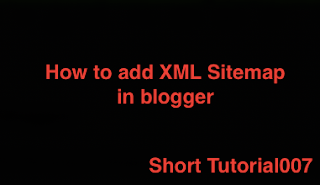



ReplyDeleteWonderful and Appreciated Article
it gives me lots of imformation for my future Thanks
Post a Comment
Please do not enter any spam link in the comment section.