How to Scroll horizontal Sub Menu with Active Class while page scroll Using JavaScript.
Hy Friends Today we will learn How to Scroll horizontal Sub Menu with Active Class while page scroll Using JavaScript.
So let's Start
Notice - Please follow the steps
Step 1 - Create A Sub Menu
<div class="crd-scroll" id="sub-menuScroll">
<span class="sub-menu active" data-tab="sub-menu1">sub1</span>
<span class="sub-menu" data-tab="sub-menu2">sub2</span>
<span class="sub-menu" data-tab="sub-menu3">sub3</span>
<span class="sub-menu" data-tab="sub-menu4">sub4</span>
<span class="sub-menu" data-tab="sub-menu5">sub5</span>
<span class="sub-menu" data-tab="sub-menu6">sub6</span>
<span class="sub-menu" data-tab="sub-menu7">sub7</span>
<span class="sub-menu" data-tab="sub-menu8">sub8</span>
<span class="sub-menu" data-tab="sub-menu9">sub9</span>
<span class="sub-menu" data-tab="sub-menu10">sub10</span>
<span class="sub-menu" data-tab="sub-menu11">sub11</span>
</div>
Step 2 - Css<style> .active { background:#ff5a00;} </style>
Step 3 - JavaScript
const onScroll = () => {
var scrollPos = $(document).scrollTop();
$("#sub-menuScroll span").each(function () {
var currLink = $(this);
var el = this;
var refElement = $("#"+currLink.attr("data-tab"));
const elLeft = el.offsetLeft + el.offsetWidth;
const elParentLeft = el.parentNode.offsetLeft + el.parentNode.offsetWidth;
if (refElement.position().top <= scrollPos+120&& refElement.position().top + refElement.height() > scrollPos+120) {};
$('#sub-menuScroll span').removeClass("active");
currLink.addClass("active");
const elLeft = el.offsetLeft + el.offsetWidth;
const elParentLeft = el.parentNode.offsetLeft+el.parentNode.offsetWidth;
// check if element not in view
if (elLeft >= elParentLeft + el.parentNode.scrollLeft) {
el.parentNode.scrollLeft = elLeft - elParentLeft;
} else if (elLeft <= el.parentNode.offsetLeft + el.parentNode.scrollLeft) {
el.parentNode.scrollLeft = el.offsetLeft - el.parentNode.offsetLeft;
}
}
});
$(document).on("scroll", onScroll);Notice -> Above code i have added 120 with scrollPos for my submenu you can give according to you
Yeah! You have learned 😊I hope you understood and like this article. if you like it so, please give feedback in the comment section.If any mistakes I made here, so please let me know and improve me.If you have any query, feel free to ask me 😊Recommended post
- How to Encode and Decode Strings with Base64 in JavaScript examples
- How to create QR code Genereator using Jquery
- How to shift button in Clock wise in javaScript using ECMA6?
- How to Reset DropDownList Selection Using jQuery?
- Create dynamic drop-down list option with JavaScript and jQuery
- Onclick show and hide div using JQuery with examples
- How to Get All Google play store apps List using PHP Scraper?
- How to pass a variable from the command line using PHP?
- How to Submit Registration and Login Form in PHP?
- Introduction PHP
- how to declare variables in PHP?
- What things you need to install PHP?
- How to get meta tags in 2 easy way in PHP

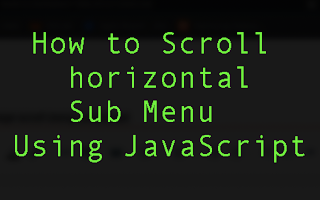
Post a Comment
Please do not enter any spam link in the comment section.