How to pass a variable from the command line in PHP
Hy Folks, Today we will learn how can you pass variable in PHP using the Command line. Now you are thinking about it that Is it possible? yes, it is. Normally you pass the variable in the URL using ?ab=test and get the key value in the code which looks like this.
Hy Folks, Today we will learn how can you pass variable in PHP using the Command line. Now you are thinking about it that Is it possible? yes, it is. Normally you pass the variable in the URL using ?ab=test and get the key value in the code which looks like this.
$_GET['ab'] // get the key
echo $_GET['ab'] // value will be print test
ab is key and the test is value
If you want to run your script by command line (terminal) and you don't want to pass variable every time in the URL then hit enter for showing the result according to your script. Don't worry today we will learn how can we do this by command line. so let's Start.
Step 1- First open your php.ini file and search this text register_argc_arg. if this variable value false so just set true this variable and save the file.
register_argc_arg = false // by default
after change
register_argc_arg = true
Step 2 - Now open your terminal or command line and go to the folder which files you want to run.
MacBook-AirUser:script_folder User$ php php_script.php
Here php is indicating that we are running a PHP file so we write php at the beginning and php_script.php is a file name where our script in that file. if you will run only this file without passing the variable, so the result will come without that result which you do not want because you haven't passed a variable, I am telling you that condition where we want to only get the data if someone passes the variable.
lets an example you want to print hello "your name". but the condition is that if someone passes a variable by the URL or command line then it should be print Hello with your name and if you don't pass the variable then it should be print No data found.
MacBook-AirUser:script_folder User$ php php_script.php Folks
here I passed Folks as a variable and now we will write code in our php_script.php file that how to get this variable if someone passes by the command line.
<?php // php_script.php file
if(isset($argc)){ // check number of argument passed or not
foreach($argv as $key=>$value){
echo "Hello ".$value;
}
}else{
echo "No Data Found";
}
?>
OutPut -
Hello Folks
I have passed only one variable you can pass multiple variables according to your requirements. if you pass multiple just a little change in the code. add <br> tag inside foreach loop so that data will print in the next line.
MacBook-AirUser:script_folder User$ php php_script.php Zack Mark Johan
Code :
<?php // php_script.php file
if(isset($argc)){ // check number of argument passed or not
foreach($argv as $key=>$value){
echo "Hello ".$value ."<br>";
}
}else{
echo "No Data Found";
}
?>
Hello ZackHello MarkHello Jhon
- *Note- Please don't pass variables by command line like this.
- Ex - php php_script.php?arg= Mark&arg1= Zack&arg2= Ricky
$argc - Contain the number of arguments passed by you from the command line.
$argv - Contain an array of all arguments passed by you from the command line.
Yeah! You have learned 😊
I hope you understood this and like this article. if you like it so, please give feedback in the comment section.
If any mistakes I made here, so please let me know and improve me.
If you have any query, feel free to ask me 😊
Recommended Post
- String Function in PHP
- How to Get All Google play store apps List using PHP Scraper?
- How to Submit Registration and Login Form in PHP?
- How to Get All Google play store apps List using PHP Scraper?
- How to pass a variable from the command line using PHP?
- How to Submit Registration and Login Form in PHP?
- Introduction PHP ?
- How to pass variable from command line using PHP?
- How to get meta tags in 2 easy way in PHP
- How to Reset DropDownList Selection Using jQuery

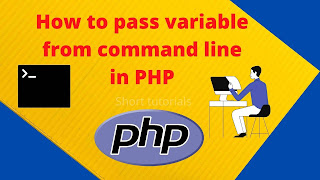
Post a Comment
Please do not enter any spam link in the comment section.